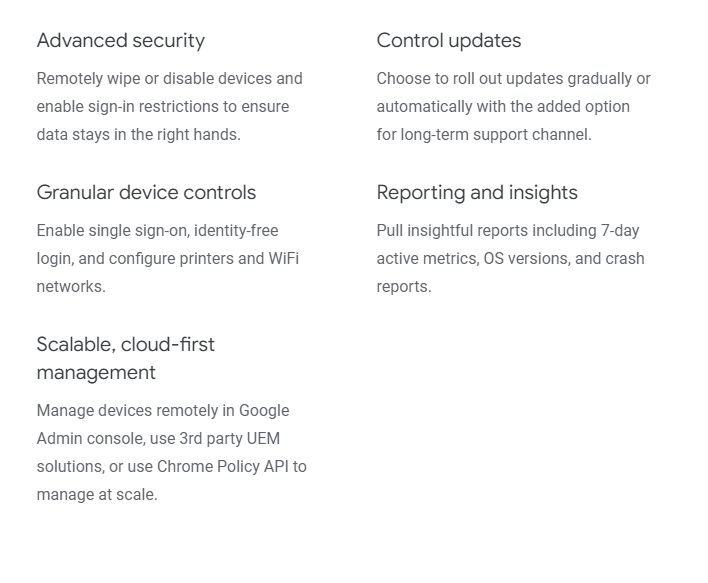Make it stand out
Experience ChromeOS Flex Today
Try the cloud-first, fast, easy-to-manage, and secure operating system for PCs and Macs. ChromeOS Flex is a sustainable way to modernize devices you already own. It’s easy to deploy across your fleet or simply try it to see what a cloud-first OS has to offer.
The free upgrade your PCs and Macs have been waiting for
Install ChromeOS Flex on your PCs and Macs so they are secure, boot fast, don’t slow down over time, update automatically in the background, and can be managed from the cloud.
How it works
A USB drive is all you need to experience ChromeOS Flex on your PC or Mac. It only takes a few minutes to get set up, and we'll walk you through it.
When to consider ChromeOS Flex
Whether you’re just learning about ChromeOS or looking to accelerate your cloud-first OS deployment, ChromeOS Flex makes it easier than ever.
Manage & secure your ChromeOS Flex fleet with Chrome Enterprise Upgrade
Chrome Enterprise Upgrade unlocks the built-in business capabilities of ChromeOS Flex devices. Use Chrome Enterprise Upgrade to secure and manage them alongside Chromebooks in the cloud-based Google Admin console.